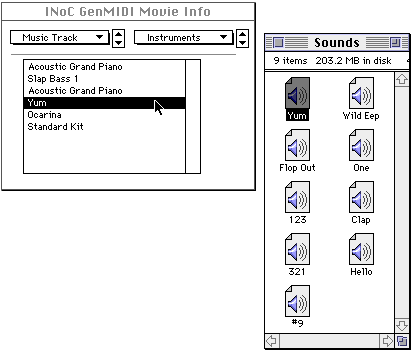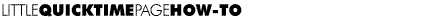
With QuickTime 2.5, System 7.5 (or 7.1 if you have installed Macintosh Drag and Drop),
and MoviePlayer 2.1 or later with plug-ins, you can replace an instrument in a piece
with your own sound. (MoviePlayer with plug-ins and QuickTime are available at the
QuickTime software page.)
(Note that custom instruments can also be stored in a system extension rather than
a specific movie. Currently there are no stable applications that let you build one
of these extensions, however.)
- Create your own sound and save it as a System 7 sound file. (If you have a sound
in QuickTime or AIFF format, you can open it with or import it into MoviePlayer and
then export as System 7 sound; if you just want to experiment, you can use our sound,
Yum, instead.)
- Open any QuickTime music movie.(Or use INoC,
courtesy of bruce linde.)
- Choose Get Info from the Movie menu and choose Music Track from the left pop-up
and Instruments from the right pop-up.
You'll see a movie info window which lists the instruments that this piece uses.
- In the Finder, open the folder which contains the sound you'd like to use as
a replacement sound. Move the movie info window, and the window for the folder which
contains the sound so both are visible.
- Click and hold on the sound file, and drag it over any instrument in the list
of instruments in the movie.
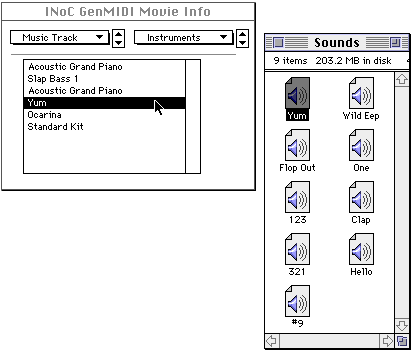
When you release the mouse, the instrument will be replaced by the name of your sound.
- Listen to the movie, and you should hear your sound, playing the notes that used
to be played by the instrument you replaced.
Note that the sound data that was in the sound file that you dragged over actually
gets put into the QuickTime movie, which can increase the file size of a music-only
file considerably. (A music file that plays for several minutes could be only a few
kilobytes; a sound file that lasts a second could be 50 kilobytes.)
RETURN TO HOW-TO INDEX
RETURN TO MONTH INDEX
RETURN TO ARCHIVE INDEX
http://www.bmug.org/quicktime
copyright 1996-97 Judith L. Stern and Robert Lettieri, jandr@ccnet.com
QuickTime, the QuickTime logo, and Macintosh are registered trademarks of Apple Computer Inc