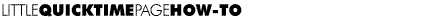
Normally, when you "Paste" data into a movie, that data is inserted at
the point in the movie where the slider is, pushing any existing data so that it
plays after the inserted data. Last week, showing how to downsample an audio track,
we described how to "Add" data, so that it would play at the same time
as the existing data. A third option is to "Add Scaled"--have the data
inserted into the movie for a specified amount of time. This is useful when you have
a still graphic or text that you want to place in a movie, or even time-based data
(video or audio) that you want squeezed or stretched to fit into a selected amount
of time.
In this example, we'll show you how you'd insert some text into a movie for a given
amount of time, but the same technique could be used to insert any type of data ---
video, sound, music, still image--into a movie.
- Open a word processor and type a line of text.
- Select and copy the text that you just typed.
- Open a movie in MoviePlayer.
- Select a portion of the movie, by holding the shift key while you drag.

- Hold down both the Shift key and the Option key, while pulling down the Edit
menu. and choose "Add Scaled". The text is inserted for the duration of
the selection, rather than the default 2 seconds that it would be inserted had you
held down only the Shift key, and chosen "Add". If the data was time-based
(video or audio), it would be sped-up or slowed-down to fit the duration specified
by the selection.
RETURN TO HOW-TO INDEX
RETURN TO MONTH INDEX
RETURN TO ARCHIVE INDEX
http://www.bmug.org/quicktime
copyright 1996-97 Judith L. Stern and Robert Lettieri, jandr@ccnet.com
QuickTime, the QuickTime logo, and Macintosh are registered trademarks of Apple Computer Inc
