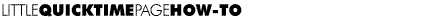
In order to add copyright info, you'll need to be sure you have the MoviePlayer plug-ins
in the same folder as MoviePlayer. These are files called Authoring Extras and Goodies.
If you got MoviePlayer from BMUG's 2.5 Update CD-ROM, you have the plug-ins; you
can also get them from an Apple
ftp site.
You also need to be running under a Mac OS that supports Drag and Drop (7.1 with
Drag and Drop extensions, or 7.5 or greater).
- Open a movie.
- Choose Get Info from the Movie Menu.
- From the right pop-up, choose Copyright.

- Open SimpleText (or any other text processor that you know supports Drag and
Drop) and type in the text that you'd like to appear for each field that appears
in the figure above.
- Select and drag the text from the text processor to the fields in the Movie Info
window.
- To test what you've done, choose Copyright Info from the Menu.

- Make sure to save the movie.
When anyone else opens the movie, and chooses Copyright Info from the Menu, they'll
see the copyright info as above.
RETURN TO HOW-TO INDEX
RETURN TO MONTH INDEX
RETURN TO ARCHIVE INDEX
http://www.bmug.org/quicktime
copyright 1996-97 Judith L. Stern and Robert Lettieri, jandr@ccnet.com
QuickTime, the QuickTime logo, and Macintosh are registered trademarks of Apple Computer Inc

